Something for all year round ...
(Make sure you are using the Minima template.)

1. Copy all the code in the box below by hi-lighting it and
pressing "CTRL and C" at the same time.
2. Log in to your blogger blog.
3. Click on "Customise" to take you to the, "Add and Arrange Page Elements" page.
4. Click on "Add Gadget" scroll down to "HTML/JavaScript" and click on the blue "+" sign.
5. Paste the above code in the Contents
box using "CTRL and V".
(You can leave the Title box blank.)
6. Click "Save".
Header to match ....
1. Click the image below to enlarge.
2. Right click and, "save as".
With Text:

3. Edit your header and upload it from your PC. If choosing the blank header below, make sure you set the placment as:
"Behind title and description"
So it shows your text.
Blank Header:
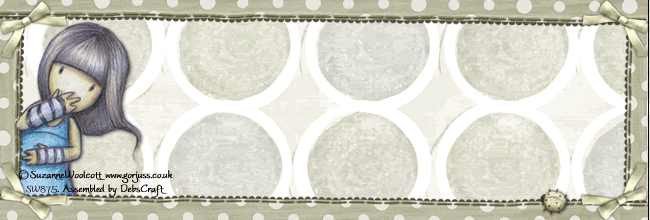
Enjoy!






Great Backgrounds!
ReplyDeleteThank you Debs
Have a great day
Hugs, Stempelschnecke
You are so welcome :) glad you like them ♥
ReplyDeletex
Many thanks for this gorjuss backgrounds!
ReplyDeleteI love your work!
Hugs nicky
Hi Deb, this is fab, I LOVE it. I have one question though. I'm not at all computer minded and was wondering how to edit the header the show my blog name instead of welcome? I don't have photoshop so can I still do it? Thanks, Denise x
ReplyDeleteHi Denise :)
ReplyDeleteThanks for your compliment and comment, they are much appreciated :)
I'm just working on adding blank headers too with no wording on so that when you up load the image into your header from your PC you can click on the option in Placement as:
"Behind title and description"
This should then allow your text to show ... let me know if it works! I'm still learning :)
Smiles and Hugs Debs x
Hi Debs, thanks so much for adding a blank header, it was really kind of you. I've added it to my blog and it looks amazing. Also a BIG thank you for becoming a follower of my blog, it's really appreciated. You're the best! Hugs, Denise x
ReplyDeleteFAB BACKGROUNDS & THANKS FOR SHARING WITH US.NOW FOLLOWING YOUR BLOG HOPE YOU DON'T MIND.DENISE X
ReplyDeleteAwww...this is gorgeous!! I have just given my blog a fabulous makeover!! Thank you so much...mwahhh!! xx
ReplyDeleteHi Deb, I've just received your email and had the surprise of finding a header just for me - you are so kind. I didn't like to ask earlier, it seemed a little cheeky, but now I don't have to LOL! Thank you so much, I can't believe you haven't been doing this for very long, it's all stunning to me. Thanks again, I'll be back again soon. Hugs, Denise x
ReplyDeleteHi Debs, thank you for these beautiful backgrounds.I have just taken the plunge to change my blog layout and it is all thanks to you! Keep up the great designs.
ReplyDeleteJulie
Hi Debs...
ReplyDeleteThank you sooooooooooo much for my little 'pressie'! You are a star...it looks wonderful! ♥
Thank you xxxxxx
You're so welcome Denise and Lydia and I'm glad you like them :D
ReplyDeleteWell done Julie that's great! Good for you ♥
Hugs x
Wow, what gorjuss backgrounds, just what I have been looking for for my blog. Thanks for letting us share xxx
ReplyDeleteThank you for sharing with us your great crations!
ReplyDeleteGreat background! Thank you!
ReplyDeleteHi Debs I love all your designs but this one fits in with the background I already have which I think would be hard to change because it's minima stretch. So thanks so much for this and keep up the fab work that you do.
ReplyDeletexx Vee
I love your backgrounds! Thanks for sharing them with us!
ReplyDeleteAbsolutely gorjuss backgrounds....I have been in the process of starting my own blog and until now I haven't found anything I like so much...my daughter has just been trying to start me off, but we are having problems with the header and also the background is not see through for the main body of the blog...can you help? Please?
ReplyDeleteregards
Sue
Hi Sue :)
ReplyDeleteYou are using the Rounders 3 layout template at the moment on your blog, for these backgrounds you need to be using one of the Minima templates. Hope that helps.
Debs x
Thanks so much Debs, yes that has helped enormously!! Now all I need to do is make the text on the header more interesting...how do I do that? I don't seem to be able to find the answer in the blogger help section.
ReplyDeleteregards
Sue
Girl your backgrounds rock. I'm using the above as a header, soooo cute. I'm always changing things but this might be a keeper. It's therapeutic and I love it! Thank you for sharing them. What a nice thing to do. Hugs.
ReplyDeleteDeb, this is wonderful! Thank you so much!!
ReplyDeletegreat post
ReplyDeleteThank you! Your backgrounds are gorgeous.
ReplyDeleteMe lo llevo a mi blog. Muchas gracias!!
ReplyDeleteHi Deb, thank you for this freebie. I used in my blog: http://acaminhodoeu.blogspot.com
ReplyDeleteThank you!
ReplyDeleteThis is my blog http://taniartshop.blogspot.com/
with your background
I love it! xoxoxoxoxoxoxoxxo (^__^)
Wow this is so cute thank you
ReplyDeleteHi Deb!You really have the most beautiful blog backgrounds. So I chose this Blue/ Beige Background and also added the matching blank banner. But I do have a problem: the banner looks absolutely perfect on my "old" computer, but doesn't fill the banner box on my very new computer (width: no problem, but the height of the banner is too large, so your wonderful image is at the bottom of the banner box, with a blank space above!!) Do you have any idea why?
ReplyDeleteThank you very much if you can answer and thanks anyway for giving us such beautiful backgrounds!
Hugs xx
Son realmente preciosos
ReplyDeleteI love your backgrounds!
Gracias, Thanks.
template that is very funny .... my permission to download
ReplyDeletethanks...
visite my blog please...
Hello Debs! Nice talent...Amazing backgrounds you got there! Hoping to use your art here (my blog:
ReplyDeleteamemami.blogspot.com
Thank so much!
love your work !
ReplyDeletecan i use it for my blog? thanks..
=D