SW Sassy Dots Background
(Make sure you are using the Minima template.)
This one is for a 2 column blog :)

1. Copy all the code in the box below by hi-lighting it and
pressing "CTRL and C" at the same time.
2. Log in to your blogger blog.
3. Click on "Customise" to take you to the, "Add and Arrange Page Elements" page.
4. Click on "Add Gadget" scroll down to "HTML/JavaScript" and click on the blue "+" sign.
5. Paste the above code in the Contents
box using "CTRL and V".
(You can leave the Title box blank.)
6. Click "Save".
Header to match ....
1. Click the image below to enlarge.
2. Right click and, "save as".
With Text:

3. Edit your header and upload it from your PC. If choosing the blank header below, make sure you set the placement as:
"Behind title and description"
So it shows your text.
Blank Header:
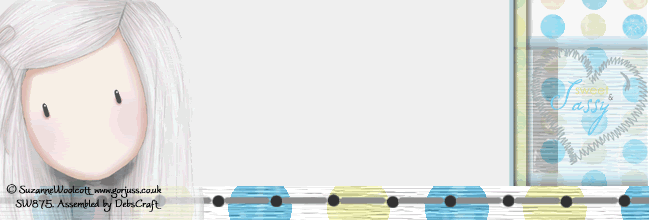
Enjoy!






How beautiful is this thank you for the giving this background to help brihten up our blogs.
ReplyDeleteHugs
Lorraine x
Lovely background. Love the colours.
ReplyDeleteFrom Jodie xx
Debs, loved the look of this one. As you can see I have used the 3 column one but it's not suitable for my blog whereas the 2 column one would be. I can't though get it to work - not sure if it's because there's an error in the information that has to be copied/pasted - or it's just operator error - I think it might be the latter. I would love to know what I'm doing wrong as this one is so nice and fresh looking and I'm due for a change. Best wishes, Kym xxx
ReplyDeleteHi Kym, there was an error on my part to start with and I corrected it. However I didn't realise I had to change it on the comments view too! It still had the error on it when viewing that page... doh! Thanks for letting me know, I've just changed it :)Either use the code, or as you have the triple one on at the moment, just go into the gadget and remove the "3" from the URL address only.(--->3SWbllondeteddyBlogBG.)
ReplyDeleteHugs Debs x
Dear Debs!
ReplyDeleteI love your Backgrounds, your girls are sooooooo sweet! Unfortunately I have the following problem: if I choose Sassy Dots 2 Column Background, I always got the one from SW Blonde. If I take 3 Column it works (but not for my profile). Is there a mistake?
Thanks a lot,
Mo
which part of the html will i paste it?
ReplyDeleteHope it's sorted now mo, think I had a bit of a prob with copying the codes from my photobucket ... thanks for letting me know, it's much apprectiated ♥ Enjoy !
ReplyDeleteHugs x
eyt, i'm newbies in bloggies.. juz dunno how 2 adjust de bckground.. help plz....?
ReplyDelete:))
ReplyDelete