Suzanne Woolcott
Sassy Dots Background
(Make sure you are using the Minima template.)
This one is for a 3 column blog ... see the post below for the headers to match :)
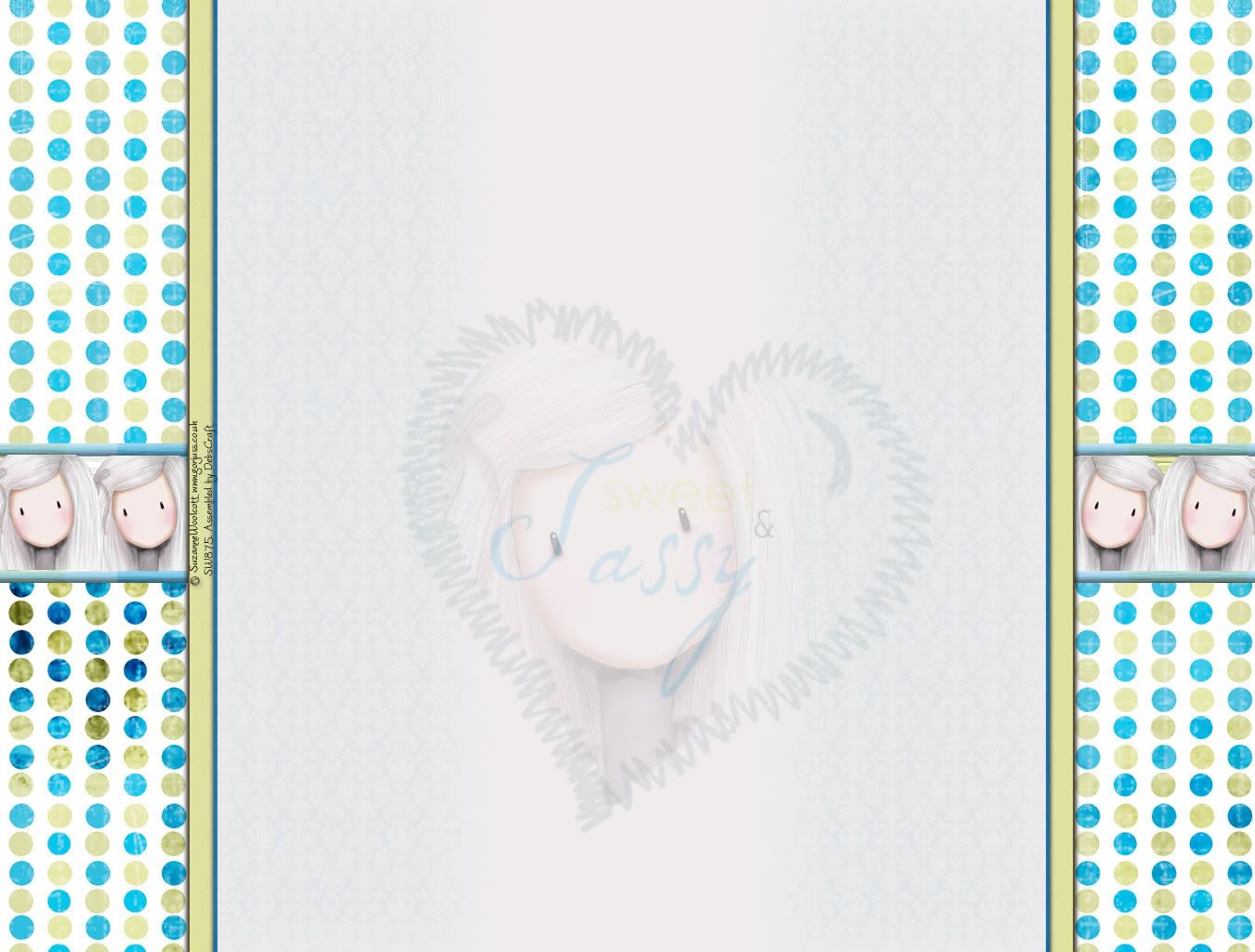
1. Copy all the code in the box below by hi-lighting it and
pressing "CTRL and C" at the same time.
2. Log in to your blogger blog.
3. Click on "Customise" to take you to the, "Add and Arrange Page Elements" page.
4. Click on "Add Gadget" scroll down to "HTML/JavaScript" and click on the blue "+" sign.
5. Paste the above code in the Contents
box using "CTRL and V".
(You can leave the Title box blank.)
6. Click "Save".
Enjoy!






sooo cute...
ReplyDeleteSorry, do not speak English, but I did as requested
ReplyDelete""make sure you set the placement as:
"Behind title and description"
So it shows your text.
Enjoy!""
Not appeared
see
http://cristatebiju.blogspot.com/
Kisses
Thanks.
Hi Cris, you mean the header? Did you save the banner to your pc and upload it in customise? I can only see the text, and you have no image in your header that I can see or in your code. Remember to click on "save" once you have uploaded it. Background is looking fab :)
ReplyDeleteSmiles Debs x
Hello,
ReplyDeleteYour designs is so beautiful...
I love it, but for boy, do you have any?
thank you
Carla Caseiro
I've uploaded this to my blog but it hasn't come up as a 3 column blog, but 2.
ReplyDeletePlease advise!!!
Kathleen
My Blog